Connect MetaMask
Kava is compatible with MetaMask, the most popular browser wallet.
Metamask config
To access Kava, you'll first need to add Kava's network configuration in MetaMask:
Mainnet
- Network Name: Kava
- New RPC URL: https://evm.kava-rpc.com
- Chain ID: 2222
- Currency Symbol: KAVA
- Explorer URL: https://kavascan.com
Verified Mainnet Contracts
- Wrapped Kava (WKAVA):
0xc86c7C0eFbd6A49B35E8714C5f59D99De09A225b(view on explorer) - Multicall
0x7ED7bBd8C454a1B0D9EdD939c45a81A03c20131C(view on explorer) - Multicall2
0x30A62aA52Fa099C4B227869EB6aeaDEda054d121(view on explorer)
Gnosis Safe
- GnosisSafe
0xd9Db270c1B5E3Bd161E8c8503c55cEABeE709552(view on explorer) - GnosisSafeL2
0x3E5c63644E683549055b9Be8653de26E0B4CD36E(view on explorer) - SimulateTxAccessor
0x59AD6735bCd8152B84860Cb256dD9e96b85F69Da(view on explorer) - GnosisSafeProxyFactory
0xa6B71E26C5e0845f74c812102Ca7114b6a896AB2(view on explorer) - DefaultCallbackHandler
0x1AC114C2099aFAf5261731655Dc6c306bFcd4Dbd(view on explorer) - CompatibilityFallbackHandler
0xf48f2B2d2a534e402487b3ee7C18c33Aec0Fe5e4(view on explorer) - CreateCall
0x7cbB62EaA69F79e6873cD1ecB2392971036cFAa4(view on explorer) - MultiSend
0xA238CBeb142c10Ef7Ad8442C6D1f9E89e07e7761(view on explorer) - MultiSendCallOnly
0x40A2aCCbd92BCA938b02010E17A5b8929b49130D(view on explorer) - SignMessageLib
0xA65387F16B013cf2Af4605Ad8aA5ec25a2cbA3a2(view on explorer)
Testnet
- Network Name: Kava Testnet
- New RPC URL: https://evm.testnet.kava.io
- Chain ID: 2221
- Currency Symbol: KAVA
- Explorer URL: https://testnet.kavascan.com
Local
- Network Name: Localhost 8545
- New RPC URL: http://localhost:8545
- Chain ID: 8888
- Currency Symbol: KAVA

MetaMask account
To send transactions from your account using MetaMask, import your Kava account to MetaMask via private key. You can do so by clicking on the profile picture image and then selecting 'Import Account'. From the 'Select Type' dropdown, select 'Private Key'.
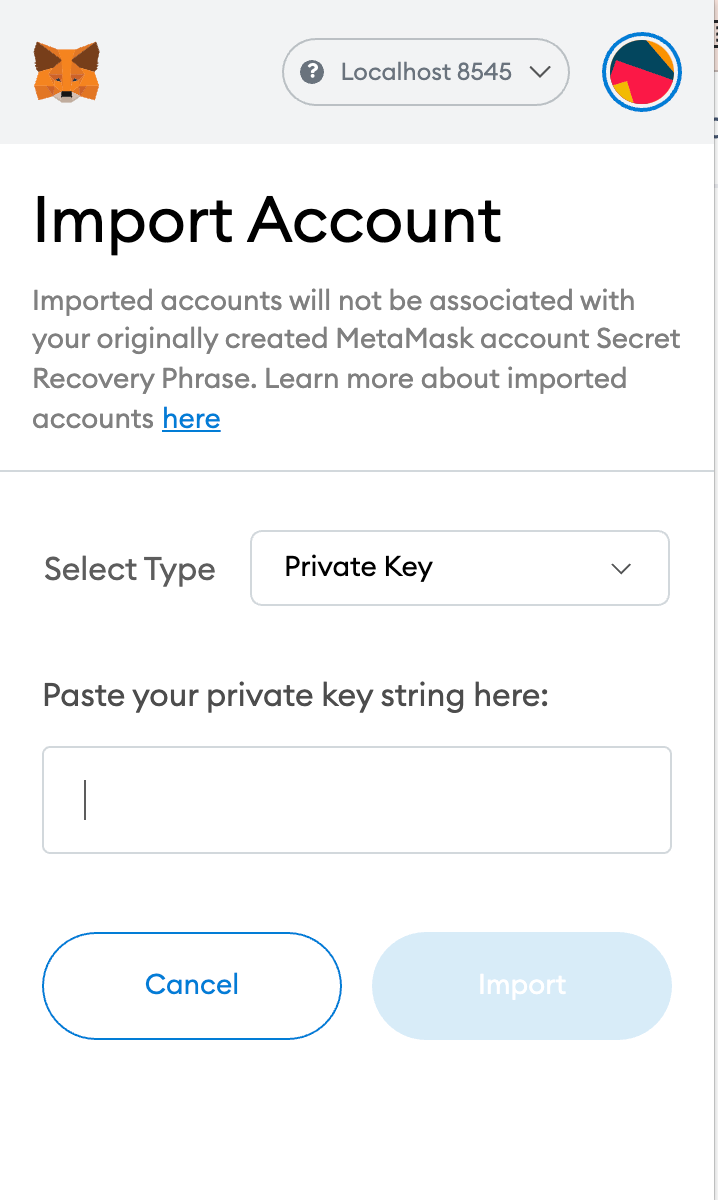
It's possible to generate your Kava EVM compatible private key using kvtool. From the kvtool repository:
# Start a local dockerized kava blockchain
kvtool testnet bootstrap --kava.configTemplate evm
# Add an alias to the dockerized kava blockchain
alias dkava='docker exec -it generated_kavanode_1 kava'
# Export private key for named account 'validator'
dkava keys unsafe-export-eth-key validator --keyring-backend test
# 8A753652CB29472A01FAECF50EC1244C307B585466B2C52373539DA0100F3CED